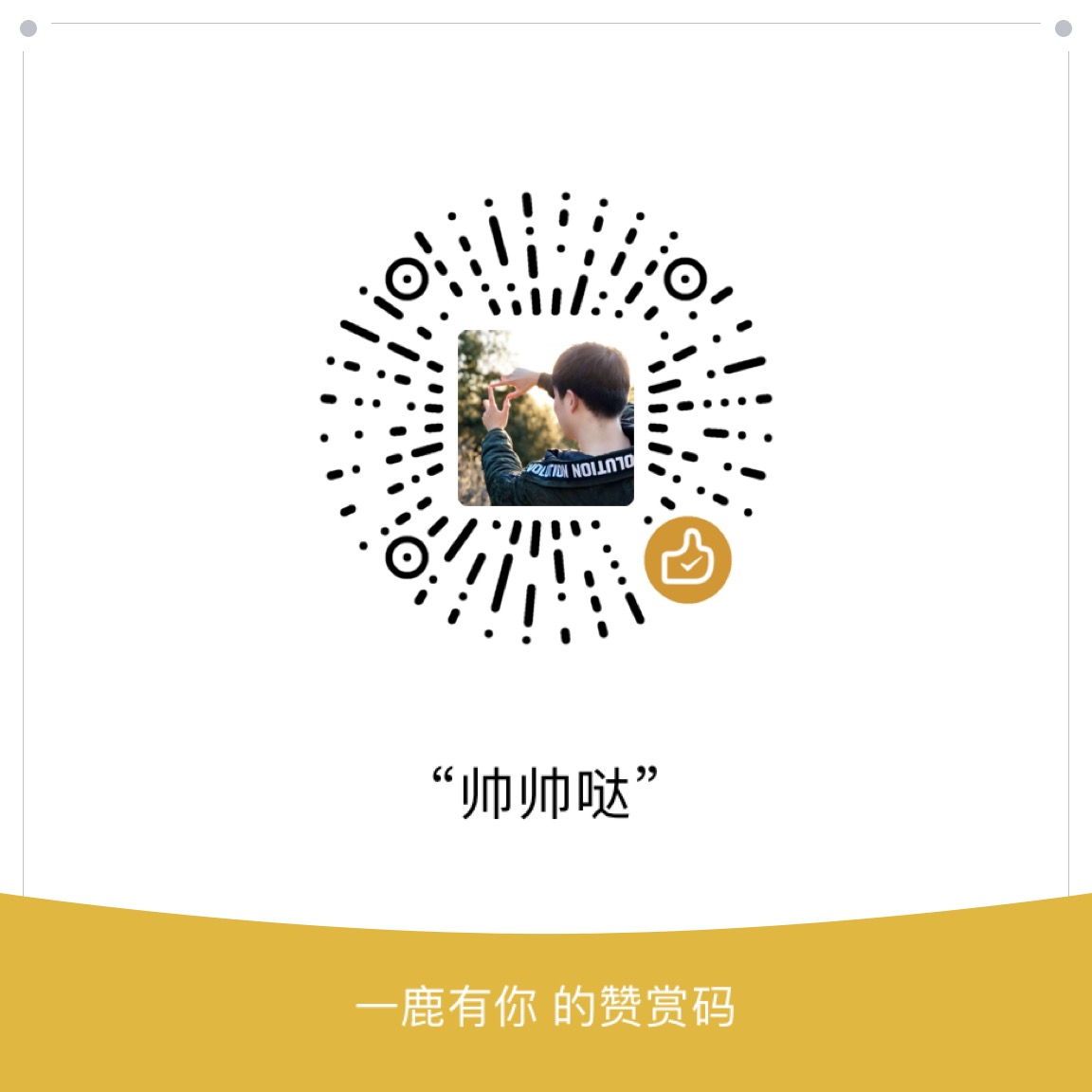开始使用
接下来,我们看看如何建立索引、创建文档等,就好比在 MySQL 中进行诸如创建数据库,插入数据等操作。
Index:创建与更新索引
在ElasticSearch中,Index这一动作类比于CRUD中的Create与Update,当我们尝试为某个不存在的文档建立索引时,会自动根据其类似于ID创建新的文档,否则就会对原有的文档进行修改。
ElasticSearch使用PUT请求来进行Index操作,你需要提供索引名称、类型名称以及可选的ID,格式规范为:http://localhost:9200///[]。其中索引名称可以是任意字符,如果ElasticSearch中并不存在该索引则会自动创建。
添加文档
下面,我们将创建一个存储电影信息的Document :
- Index 的名称为movie
- Type 的名称为adventure
- Document 有两个字段: name和actors
我们使用 Elasticsearch 提供的 RESTful API 来执行上述操作,如图所示:

- 用
url表示一个资源,比如/movie/adventure/1就表示一个index为movie,type为adventure,id为1的document - 用
http方法操作资源,如使用GET获取资源,使用POST、PUT新增或更新资源,使用DELETE删除资源等
向指定的/Index/Type 发送 PUT 请求,就可以在Index 里面新增一条记录。比如,向/movie/adventure发送请求,就可以新增电影记录。
我们可以使用 curl 命令来执行上述操作:
1 | curl -XPUT "http://localhost:9200/movie/adventure/1" -d ' |
如果可以,推荐使用httpie,类似 curl,但比 curl 更好用,将上面的命令换成 httpie,如下:1
http put :9200/movie/adventure/1 name="Life of Pi" actors:='["Suraj", "Irrfan"]'
服务器返回的 JSON 对象,会给出Index、Type、Id、Version 等信息。
成功返回的结果:1
2
3
4
5
6
7
8
9
10
11
12
13{
"_index": "movie",
"_type": "adventure",
"_id": "1",
"_version": 1,
"result": "created",
"_shards": {
"total": 2,
"successful": 1,
"failed": 0
},
"created": true
}
可以看到,我们已经成功创建了一个 _index 为 movie,_type 为 adventure,_id 为 1 的文档,最后的1是该条记录的 Id。它不一定是数字,任意字符串(比如abc)都可以。
ElasticSearch对于PUT请求的响应中包含了是否操作成功、文档编号等信息。
查询GET
我们通过 GET 请求来查看这个文档的信息:1
curl -XGET localhost:9200/movie/adventure/1
结果如下:1
2
3
4
5
6
7
8
9
10
11
12
13
14{
"_index": "movie",
"_type": "adventure",
"_id": "1",
"_version": 1,
"found": true,
"_source": {
"name": "Life of Pi",
"actors": [
"Suraj",
"Irrfan"
]
}
}
可以看到,原始的文档数据存在了 _source 字段中。
新增记录的时候,也可以不指定 Id,这时要改成 “POST” 请求。1
2
3
4curl -X POST 'localhost:9200/movie/adventure' -d '
{
"name": "Life of Pi"
}'
更新整个文档
更新记录就是使用 PUT 请求,重新发送一次数据。不过我们这次务必要加上需要修改的文档的ID编号,否则就变成添加了。接下来我们尝试对刚才新建立的文档进行些修改,添加某些关键字属性。
当我们使用 PUT 方法指明文档的 _index, _type 和_id时,如果 _id 已存在,则新文档会替换旧文档,此时文档的 _version 会增加 1,并且 _created 字段为 false。比如:1
2
3
4curl -XPUT "http://localhost:9200/movie/adventure/1" -d'
{
"name": "Life of Pi"
}'
返回的结果:1
2
3
4
5
6
7
8
9
10
11
12
13{
"_index": "movie",
"_type": "adventure",
"_id": "1",
"_version": 2,
"result": "updated",
"_shards": {
"total": 2,
"successful": 1,
"failed": 0
},
"created": false
}
添加和修改的比较
对于此操作的ElasticSearch的响应与前者很类似,不过可以看出_version属性值已经发生了变化:
| 变化的字段 | 添加 | 修改 |
|---|---|---|
| _version | 1 | 2 |
| result | created | updated |
| created | true | false |
GET
最简单的获取某个文档的方式即是基于文档ID进行搜索1
curl -XGET 'http://localhost:9200/movie/adventure/1?pretty=true'
返回的结果:1
2
3
4
5
6
7
8
9
10{
"_index" : "movie",
"_type" : "adventure",
"_id" : "1",
"_version" : 2,
"found" : true,
"_source" : {
"name" : "Life of Pi"
}
}
可以看到,actors 这个字段已经不存在了,文档的 _version 变成了 2。
如何避免原文档被替换?
因此,为了避免在误操作的情况下,原文档被替换,我们可以使用_create 这个 API,表示只在文档不存在的情况下才创建新文档(返回 201 Created),如果文档存在则不做任何操作(返回 409 Conflict),命令如下:1
2
3
4curl -XPUT "http://localhost:9200/movie/adventure/1/_create" -d'
{
"name": "Life of Pi"
}'
由于文档 id 存在,会返回 409 Conflict。结果如下:1
2
3
4
5
6
7
8
9
10
11
12
13
14
15
16
17
18
19{
"error": {
"root_cause": [
{
"type": "version_conflict_engine_exception",
"reason": "[adventure][1]: version conflict, document already exists (current version [2])",
"index_uuid": "Kn_OWg1TT5GLaMInWlREHQ",
"shard": "3",
"index": "movie"
}
],
"type": "version_conflict_engine_exception",
"reason": "[adventure][1]: version conflict, document already exists (current version [2])",
"index_uuid": "Kn_OWg1TT5GLaMInWlREHQ",
"shard": "3",
"index": "movie"
},
"status": 409
}
局部更新
在有些情况下,我们只想更新文档的局部,而不是整个文档,这时我们可以使用 _update 这个 API。
现在,待更新的文档信息如下:1
2
3
4
5
6
7
8
9
10{
"_index" : "movie",
"_type" : "adventure",
"_id" : "1",
"_version" : 2,
"found" : true,
"_source" : {
"name" : "Life of Pi"
}
}
最简单的 update 请求接受一个局部文档参数 doc,它会合并到现有文档中,请求方式需要变更为POST方式:将对象合并在一起,存在的标量字段被覆盖,新字段被添加。
1 | curl -XPOST "http://localhost:9200/movie/adventure/1/_update" -d' |
上面的命令中,我们添加了一个新的字段:actors,结果如下:1
2
3
4
5
6
7
8
9
10
11
12
13{
"_index" : "movie",
"_type" : "adventure",
"_id" : "1",
"_version" : 8,
"found" : true,
"_source" : {
"name" : "life of pi",
"actor" : [
"jack"
]
}
}
Delete:删除索引
现在我们尝试去删除上文中插入的部分文档,对于要删除的文档同样需要传入索引名、类型名与文档名这些信息,譬如:1
curl -XDELETE "http://localhost:9200/movie/adventure/1"
返回的结果:1
2
3
4
5
6
7
8
9
10
11
12
13{
"found": true,
"_index": "movie",
"_type": "adventure",
"_id": "1",
"_version": 3,
"result": "deleted",
"_shards": {
"total": 2,
"successful": 1,
"failed": 0
}
}
在我们删除了该文档之后,再次尝试用GET方法获取该文档信息时,会得到如下的响应:1
2
3
4
5
6{
"_index" : "movie",
"_type" : "adventure",
"_id" : "1",
"found" : false
}
查看当前节点的所有 Index
1 | http://localhost:9200/_cat/indices?v |
返回的结果:1
2
3
4
5health status index uuid pri rep docs.count docs.deleted store.size pri.store.size
yellow open my_index aBM6KLOLSJ6TWtp87sC5qA 5 1 1 0 4.1kb 4.1kb
yellow open accounts 2i3MNbwCSeSxZCBDikaMzA 5 1 2 0 7.9kb 7.9kb
yellow open movies -uB5sD6QTt6vmD4YPpJFaQ 5 1 1 0 5.1kb 5.1kb
yellow open liuxingwang 6KRPO9fJRVmWC7X3G69HQQ 5 1 0 0 955b 955b
小结
- Elasticsearch 通过简单的 RESTful API 来隐藏 Lucene 的复杂性,从而让全文搜索变得简单
- 在创建文档时,我们可以用 POST 方法指定将文档添加到某个
_index/_type下,来让 Elasticsearch自动生成唯一的_id; - 而用 PUT 方法指定将文档的
_index/_type/_id - 我们看不到HTTP头是因为我们没有让
curl显示它们,如果要显示,使用curl命令后跟-i参数: