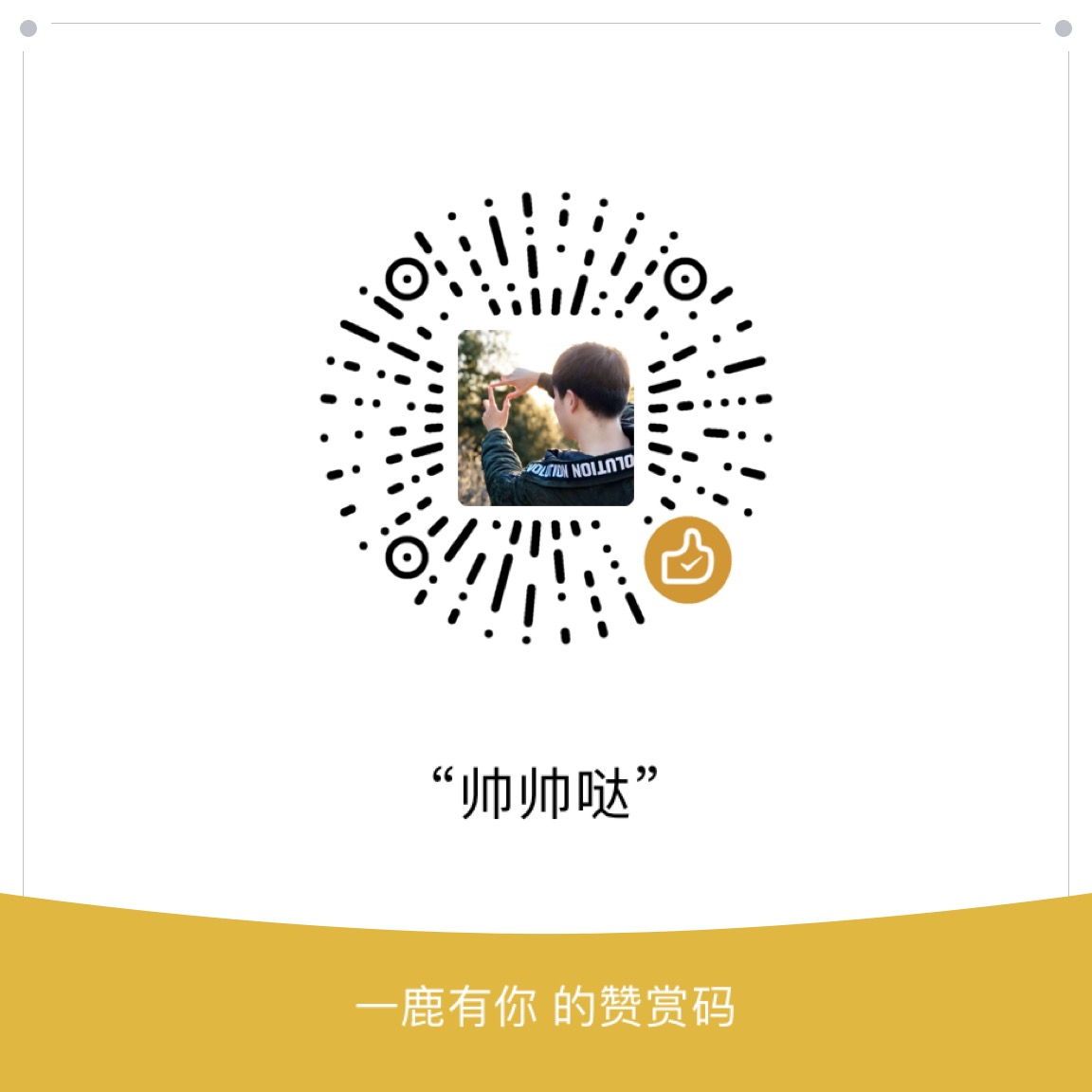在 CODING 中新建项目
在 CODING 中新建一个同名项目,不选择 启用 README.md 文件初始化项目,以及任何 License 和 .gitignore 文件。
克隆 Github 上的项目
将 Github 上想要导入的项目完整克隆到本地。
本地执行克隆命令,并带上参数 --baregit clone https://github.com/antirez/redis.git --bare
将克隆下来的仓库推送到 CODING
克隆完成后,将仓库推送到 CODING 上。
使用仓库页面提供的 URL。
推送所有的分支和对象,向coding推送时,需要添加参数 --all1
2
3cd redis.git
git push https://git.coding.net/jiong/redis.git --all

完成后,再执行推送所有的标签的命令,带参数 --tag。git push https://git.coding.net/jiong/redis.git --tags


这样,整个仓库就全部导入到 CODING 中了。